Hello. I would like to know if you are able to design more assets like this for a game. If so, please come to my server https://discord.com/invite/JBShgaFPyD, and I will DM you about the project. Cheers
Hi Stefan, I would usually love to, but unfortunately, it is not a good time at the moment with the current time constraints and projects, so won't be possible.
I do apologize, and wish you the best of luck though!
That's really awesome! Love the pseudo 3D twist to it with the shadows. Looks great!
Unfortunately at the moment I don't have any more art as I don't have too much free time with everything going on at the moment. But once I get more time I will hopefully be making more art and continuing with the game and will let you know.
I experimented in unity3d, maybe I did something wrong, the effect does not look natural. The effect from idle directly to run seems to be better (and vice versa).
I still have a small problem. I am trying to make a jumping effect. I don't know when to use jump and land animations. My current plan is to play jump_rise when I press the jump button and continue to exert force. Then I play jump_mid. After landing, play jump_fall and land continuously.
I am new to game development and I don’t know what the "correct/best" approach is. It would be great if you can answer my question :)
The way I used it is like you said to play the jump_rise when pressing jump and while going upwards, then playing the jump_mid animation when the upwards velocity is 0 or within a small thresold, then play the jump_fall animation when going down and the land animation when touching the ground (making sure it only plays once and so that the player can cancel out of it without having to watch the whole animation if they wish).
I used it to create our example on how to use animations in the ggez game engine. Especially the idle animation works great for showcasing custom transition functions!
Hey! I had some bugs with this sprites... Because picture is not in the center, in messes up your gameObject( screenshot 1) . Nothing that I cannot fix in Unity, but I'd have to change pivot point for each sprite( screenshot 2) OR cut sprite sheet myself. It's always better to keep your object in the center.(screenshot 3)
I don't mean any disrespect by this comment,art looks great and I'm happy to have it ,it's just some trouble I have and I think you should know about it
Hi, thanks for the feedback. Just to make sure - do you mean center vertically? As it should be centered horizontally.
The reason for this is to allow for all animations to fit in the same size (jump, attacks etc.)
The way I used it is setting the pivot to the bottom (players feet) but will definitely look into centering it vertically if you guys think that is better.
you can fit your character in canvas of 64x64. so you just put him in the middle of 64x64 square and do it for each sprite. It also will be easier to cut sprite sheet if al lof them are in the same square of 64x64 ...or even 128x128 . that is not so important . but it must be even. Because now ,well...see yourself
Awesome. I would be, but unfortunately with work and verything I don't currently have any free time, so will have to politely decline. Thanks for the offer though, I do apprciate it.
This is perfect, I'm thinking of using it as an animation "base" for my own character. I can't stress enough how big of a deal is the fact that this is CC0. Thanks!
Hi. I have wanted to add attack animations for a while but due to work and other priorities, I haven't been able to get time to do this.
I have done a basic combo animation, but wasn't quit happy with it, so wanted to start again from scratch. I would be happy to send you those animations if you are interested? Otherwise, I will be adding attack animations as soon as possible once time allows it.
It's totally fine ,take your time to do what you think is better! I thought about making stealth platformer ,but if there is no attack at the moment , I'll just make some endless runner for practice. Thanks for offer tho , very kind
p.s your art looks great, would be cool to have some kick and shot from a pistol for example ,some day you know
Could you possibly assign a more specific license to these sprites? (i.e. MIT, Creative Commons, etc.) I want to use this for a project but am not allowed to unless it has a more legally binding license attached to it. Thanks!
Thanks for that. I have now set the licensing and should display under the 'More Information' tag and in the description. I set it to Creative Commons Zero as this is the only one I see where crediting is not required so hope this is correct?
Hi. I am so sorry for it taking so long for me to get around to adding this. Work was so hectic and I was struggling to get around to adding new animations. I am not sure if you are still interested, however, I have added the push, pull and grab animations now along with a few other new animations and just wanted to let you know in case. You can find info on the new animations here:
← Return to asset pack
Comments
Log in with itch.io to leave a comment.
easily my new go-to prototype player sprite, amazing work
Thats so cool to hear, thanks.
Hello. I would like to know if you are able to design more assets like this for a game. If so, please come to my server https://discord.com/invite/JBShgaFPyD, and I will DM you about the project. Cheers
Hi Stefan, I would usually love to, but unfortunately, it is not a good time at the moment with the current time constraints and projects, so won't be possible.
I do apologize, and wish you the best of luck though!
Oh, ok. Thank you! Good luck! :)
Thanks for understanding.
StefanN, is that you? I have never seen you before in here!
Thank you very much. This animation is so great, it really improved the quality of our game jam submission:
https://ntropi.itch.io/jupiter-candle
This is so cool! Thanks for your kind words and congratulations on the game jam submission.
wow man this you sir are a Legend. thank you.
I really ppreciate your kind words, thank you.
God bless you man. Thank you! if i had money i will give you :D but sorry for now.
Thanks, it is only a pleasure.
No worries at all, that is exactly why I made it free :)
Hi, Dead Revolver.
I Wanted To Thank You For Making This Asset/Sprite!
The Animation Is Smooth And Everything That I Need Is Available In Here, I Will Be Using It For My Game Soon!
So happy to hear that :) Best of luck with it!
Wonderful asset! I used it in my game Jam submission :)
Is there anyway to find more of your art/game?
https://daivy.itch.io/unstable-truth-or-dare
That's really awesome! Love the pseudo 3D twist to it with the shadows. Looks great!
Unfortunately at the moment I don't have any more art as I don't have too much free time with everything going on at the moment. But once I get more time I will hopefully be making more art and continuing with the game and will let you know.
Thank you! Best luck to you!
This is awesome, I used it in a game jam submission, thank you for making this!
https://the-law-1.itch.io/hookd
That's really awesome. Well done on that and love the squash and stretch animations you added to it.
Glad you found the asset useful :)
This is an amazing asset plus it's free. I can't thank the owner enough for creating this. I donated.
Thank you SO much for that and the donation - I truly appreciate it a lot!
That looks awesome! Well done man!
Your sprites are awesome! You're talented :D
Thank you! :)
Great asset! But I don't quite understand what "idle transition" is used for. Is it used to link idle and run animations?
Hi Urada,
Thanks! It is essentially for transitioning from the run state to the idle state, so when the run button is released, to change into the idle state.
I experimented in unity3d, maybe I did something wrong, the effect does not look natural. The effect from idle directly to run seems to be better (and vice versa).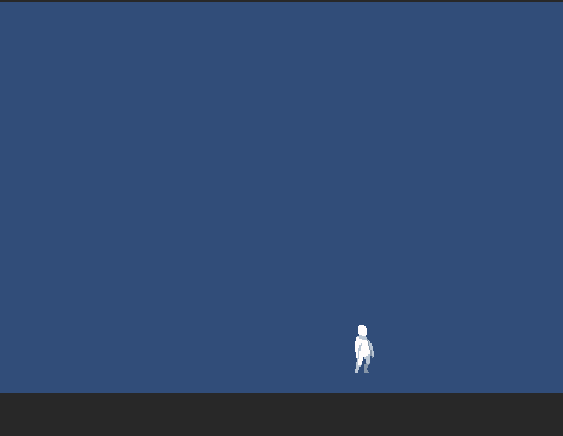
Thanks for the response. Appreciate the feedback. Ok I think you are right, I will rather remove that animation or try to improve it.
Anyway, thank you again for your work ;)
Only a pleasure.
I still have a small problem. I am trying to make a jumping effect. I don't know when to use jump and land animations. My current plan is to play jump_rise when I press the jump button and continue to exert force. Then I play jump_mid. After landing, play jump_fall and land continuously.
I am new to game development and I don’t know what the "correct/best" approach is. It would be great if you can answer my question :)
The way I used it is like you said to play the jump_rise when pressing jump and while going upwards, then playing the jump_mid animation when the upwards velocity is 0 or within a small thresold, then play the jump_fall animation when going down and the land animation when touching the ground (making sure it only plays once and so that the player can cancel out of it without having to watch the whole animation if they wish).
I hope this helps :)
Hi! Thank you for creating and sharing this!
I used it to create our example on how to use animations in the ggez game engine. Especially the idle animation works great for showcasing custom transition functions!
The example can be found running on the web here.
That's really awesome. Very nicely done and glad it was useful!
Hey! I had some bugs with this sprites...
Because picture is not in the center, in messes up your gameObject( screenshot 1) .
Nothing that I cannot fix in Unity, but I'd have to change pivot point for each sprite( screenshot 2) OR cut sprite sheet myself.
It's always better to keep your object in the center.(screenshot 3)
I don't mean any disrespect by this comment,art looks great and I'm happy to have it ,it's just some trouble I have and I think you should know about it
Hi, thanks for the feedback. Just to make sure - do you mean center vertically? As it should be centered horizontally.
The reason for this is to allow for all animations to fit in the same size (jump, attacks etc.)
The way I used it is setting the pivot to the bottom (players feet) but will definitely look into centering it vertically if you guys think that is better.
Thank you
you can fit your character in canvas of 64x64. so you just put him in the middle of 64x64 square and do it for each sprite. It also will be easier to cut sprite sheet if al lof them are in the same square of 64x64 ...or even 128x128 . that is not so important . but it must be even. Because now ,well...see yourself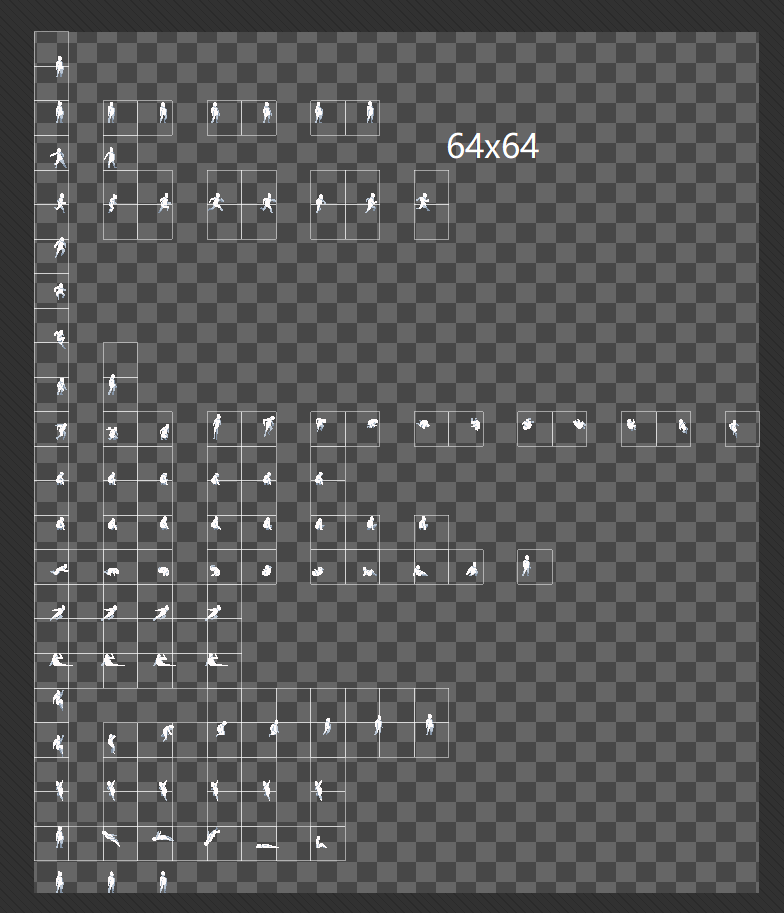
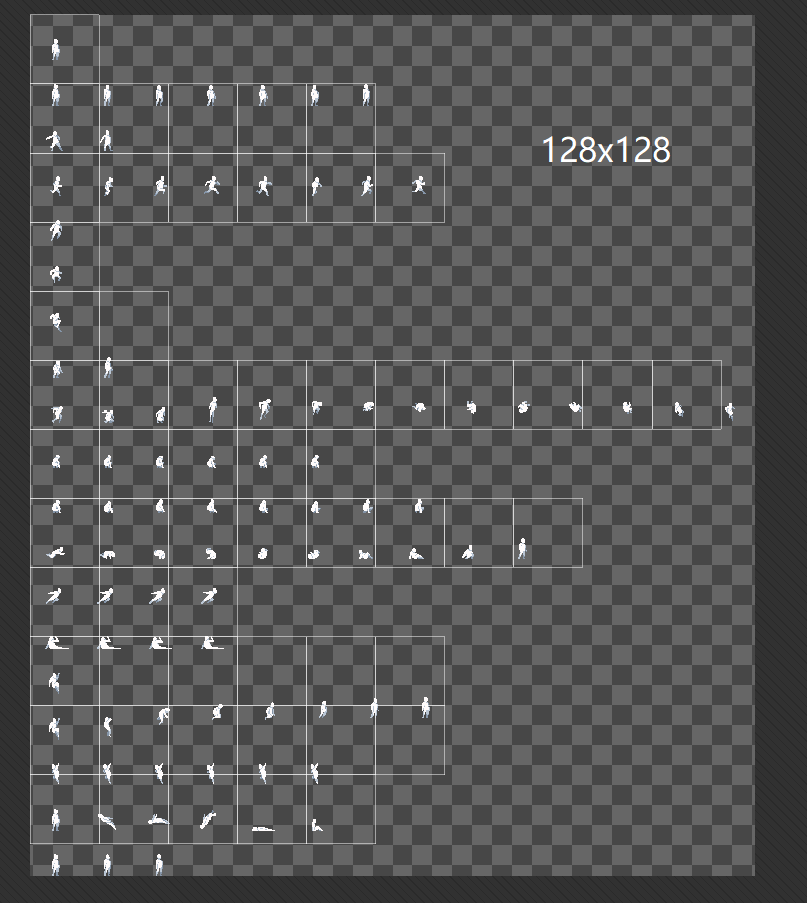
Ok will do. Sorry about that.
Thanks
Great assets, I made a game prototype using this for the main character, Could I link it here? Maybe we can work together in the future
Awesome. Yeah you can link it here, I would love to see it!
InTime - Prototype by bg-crazy (itch.io)
That's great. Very challenging and interesting gameplay.
Thanks, hope to have more done soon, would you be interested in adding to the art at all
Awesome. I would be, but unfortunately with work and verything I don't currently have any free time, so will have to politely decline. Thanks for the offer though, I do apprciate it.
This is perfect, I'm thinking of using it as an animation "base" for my own character. I can't stress enough how big of a deal is the fact that this is CC0. Thanks!
- Kaizen
Thanks. That's really awesome.
All the best with that!
This is amazing!
Thanks!
Hey! Could you add a simple attack animation? Like a kick with a hand or sword or anything. Just some basic attack. Please please please
Hi. I have wanted to add attack animations for a while but due to work and other priorities, I haven't been able to get time to do this.
I have done a basic combo animation, but wasn't quit happy with it, so wanted to start again from scratch. I would be happy to send you those animations if you are interested? Otherwise, I will be adding attack animations as soon as possible once time allows it.
It's totally fine ,take your time to do what you think is better!
I thought about making stealth platformer ,but if there is no attack at the moment , I'll just make some endless runner for practice. Thanks for offer tho , very kind
p.s your art looks great, would be cool to have some kick and shot from a pistol for example ,some day you know
Thank you. I will definitely work on those new animations as soon as I get the time and you will be the first to know.
Could you possibly assign a more specific license to these sprites? (i.e. MIT, Creative Commons, etc.) I want to use this for a project but am not allowed to unless it has a more legally binding license attached to it. Thanks!
Hi,
Thanks for that. I have now set the licensing and should display under the 'More Information' tag and in the description. I set it to Creative Commons Zero as this is the only one I see where crediting is not required so hope this is correct?
This works perfectly, thank you!
Do you do Commissions? And if so how can I reach you?
Hey, I've never done any commissions - but would be happy to give it a try if you are interested? If so, my email is dylanjkotze@gmail.com.
sent you an email, thanks for replying :)
this is really good, hope you can make push and pull animation
Thank you. Very busy at the moment unfortunately, but as soon as I get time I will try to do that.
Hi. I am so sorry for it taking so long for me to get around to adding this. Work was so hectic and I was struggling to get around to adding new animations. I am not sure if you are still interested, however, I have added the push, pull and grab animations now along with a few other new animations and just wanted to let you know in case. You can find info on the new animations here:
https://deadrevolver.itch.io/pixel-prototype-player-sprites/devlog/797185/12-new...
I hope this is helpful and that you are doing well :)
you are monster man it is so good
Haha thanks man.
Uma atirando com arma de dupla empunhadura.
Thanks, I will definitely try add that in the future.
podrias hacer uno con espada?
I do plan on making one with a sword, and will let you know when I have done that.
gracias
can i use it for my game
Yes, absolutely. It is completely free.
Thankyou bro
My pleasure.
awesome and i think itll be super useful!
Thanks and that is great! Appreciate the feedback.
This is great. Well Done!
Thank you - happy to hear that!
Nice work. Thanks
Thank you!
Thanks for these buddy!!
You are very welcome!
Thank you so much for this. Super Awesome! And for free too!
It is only a pleasure. Thanks for the feedback.
This animations are sick a good base model to work with :D
Thanks!
Love it!
Thanks - really glad to hear that.
Wow, this is awesome :) And you provide that for free!
Thank you so much :)
AMAZING!
Thanks!
very good
Thank you!
This is awesome! Followed you also man!
Thank you so much!
¡Gracias!
Pleasure!
Thank you so much this is really usful!
You are very welcome. Glad to hear it is useful at least.
Awesome! Really happy to hear that.
This is really cool!
Thank you!