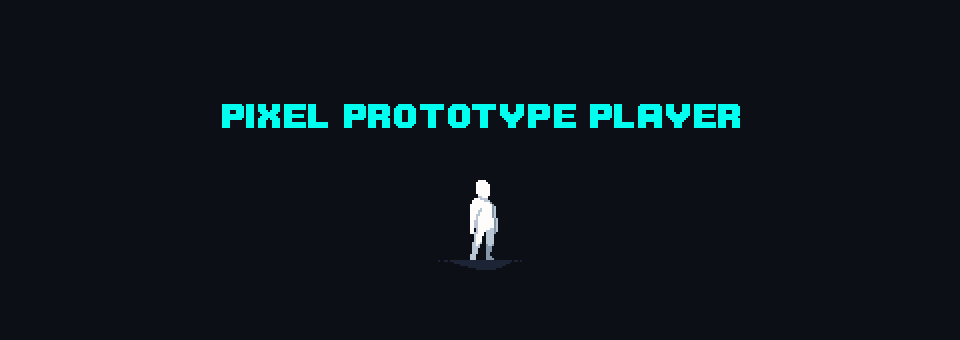
Pixel Prototype Player Sprites
A downloadable asset pack
Pixel art player animations to use for your platformer.
More than 100 animations included with more on the way:
Movement
- Idle
- Idle Transition Slide
- Run
- Sprint
- Walk
- Jump (Rise/Mid/Fall)
- Landing
- Front Flip (Double Jump)
- Crouching
- Crawling
- Rolling
- Sliding
- Dash (Start, Loop & End)
- Ledge Hang
- Ledge Grab
- Ledge Climb
- Wall Slide
- Ladder Climb
- Ladder/Wall Climb
- Horizontal Ladder Climb
- Finish Wall Climb
- Wall Climb Idle
- Rock Climb Idle
- Rock Climb Up
- Rock Climb Down
- Rock Climb Right
- Rock Climb Left
- Rock Climb Jump Prepare
- Rock Climb Grab/Land
- Monkey Bar Hang
- Monkey Bar Climb
Interaction
- Look Up
- Pull Interaction (Lever/Door)
- Push
- Pull
- Grab
- Fishing
- Prepare
- Charge
- Cast
- Idle
- Reel
- Struggle
- Catch
Combat
- Sword Idle
- Sword Walk
- Sword Run
- Sword Run Alt Grip
- Sword Run Slash
- Sword Sprint
- Sword Sprint Slash
- Sword Crouch
- Crouching Slash
- Sword Jump (Upward, Apex & Downward
- Air Slash Forward
- Air Slash Up
- Air Slash Down
- Punch 01
- Punch 02
- Punch 03
- Kick 01
- Kick 02
- Kick 03
- Ground Slam Attack
- Sword Attack 01
- Combo Sword Attack 01
- Combo Sword Attack 02
- Combo Sword Attack 03
- Combo Sword Attack 04
- Standing Slash
- Sword Guard
- Sword Guard Impact
- Hit Damage
- Hit Damage Upward
- Knockback
- Die
- Stunned
- Throw Underarm
- Throw Overarm
- Shock Light / Shock Heavy
- Gun Aim
- Walk & Aim
- Walk & Gun
- Run & Aim
- Run & Fire
- Sprint & Aim
- Sprint & Gun
- Crouch & Aim
- Crouch & Gun
- Gun Fire (One Handed & Two Handed)
- Gun Reload
- Bow Draw
- Bow Aim
- Bow Fire
Other
- 360 Spin
- VFX
More animations and sprites coming soon.
The download contains the original .aseprite files for the player, a sprite sheet with all the animations and separated PNG files for each animation separated by folders.
License: Can be modified, or used personally and commercially with no crediting required.

If you enjoyed this asset, I'd really appreciate it if you could take a moment to leave a rating—it helps a lot!
As a Patreon member, you’ll get free access to all my game assets, plus exclusive new ones every month! You’ll also have the chance to suggest and vote on each month’s new assets.
Your support would mean the world to me!
For more platformer assets, tilesets and prototyping sprites, check out the Platformer Prototype Pack.
| Status | Released |
| Category | Assets |
| Rating | Rated 4.9 out of 5 stars (155 total ratings) |
| Author | Dead Revolver |
| Genre | Platformer |
| Made with | Aseprite |
| Tags | 2D, Animation, Asset Pack, Characters, Pixel Art, Retro, Royalty Free, Sprites |
| Asset license | Creative Commons Zero v1.0 Universal |
| Links | YouTube |
Purchase
In order to download this asset pack you must purchase it at or above the minimum price of $9.99 USD. You will get access to the following files:
Development log
- Fishing, Sprinting & Other New AnimationsOct 08, 2024
- Aerial Attacks, Run & Gun/Slash Attacks, Monkey Bars & Other New AnimationsSep 24, 2024
- Push, Pull, Hit Damage, Shock, Throw & Other New AnimationsSep 10, 2024
- Ladder Climbing, Wall Climbing, Rock Climbing & Other New AnimationsMar 19, 2023
- Walking, Guns, Combat, VFX & Other New AnimationsMar 06, 2023
- New Combat AnimationsNov 10, 2021

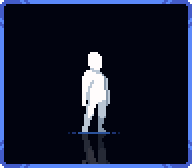
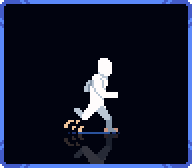
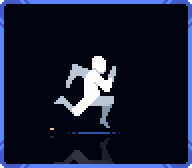
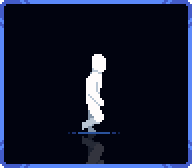
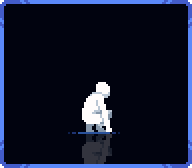
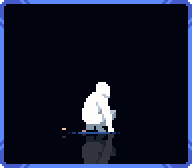
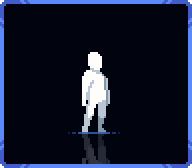
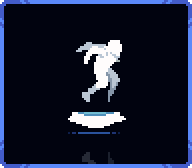
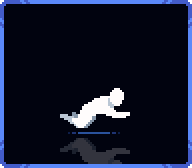
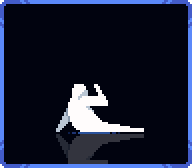
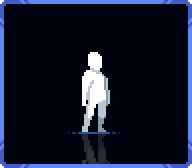
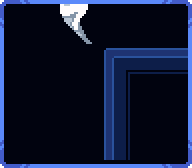
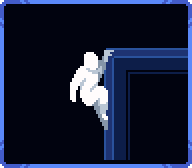
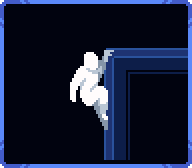
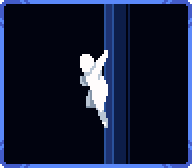
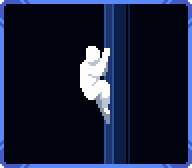
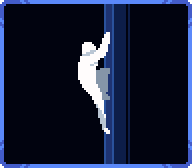
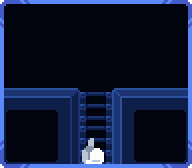
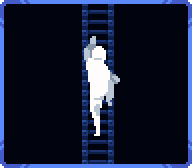
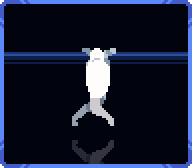
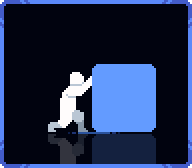
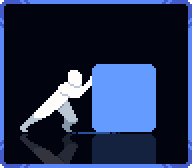
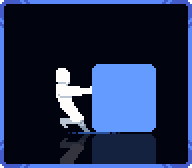
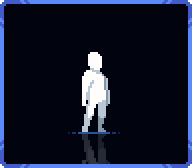

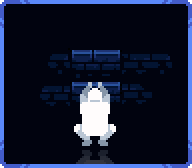
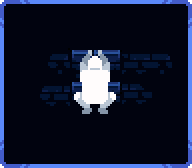
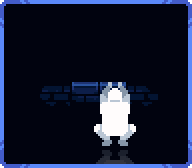
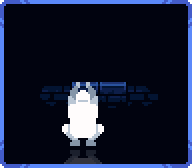
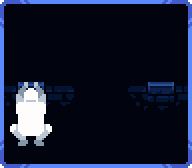
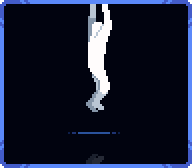
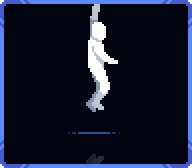
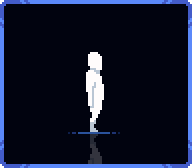
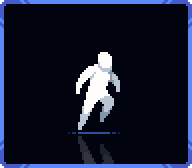
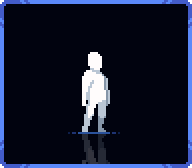
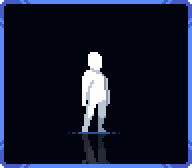
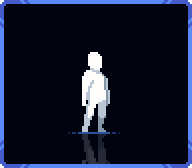
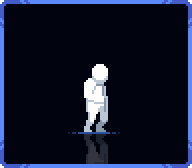
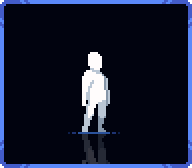
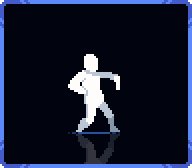
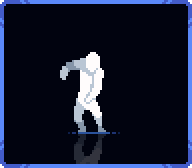
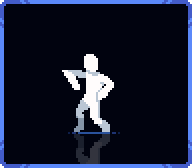
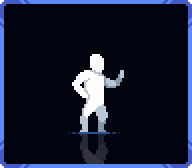
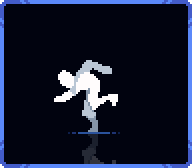
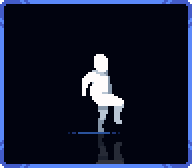
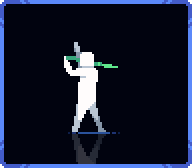
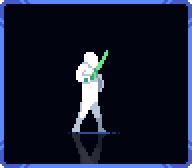
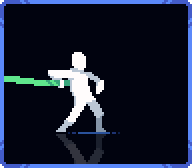
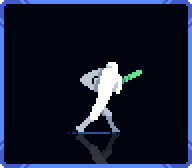
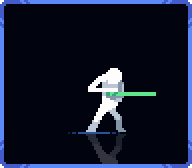
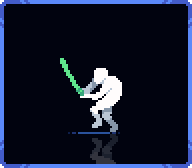
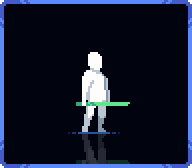
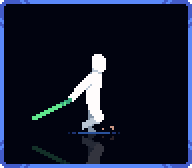
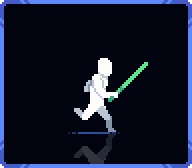
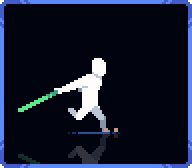
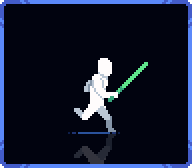
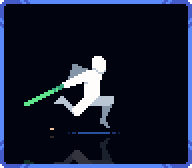
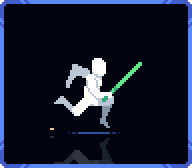


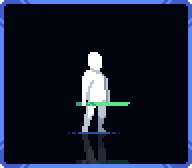
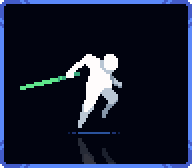
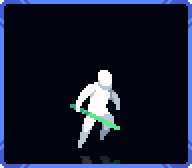
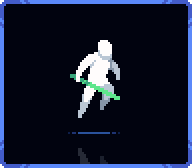
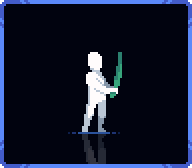
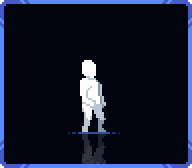
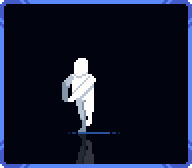
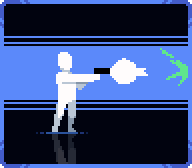
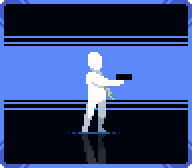
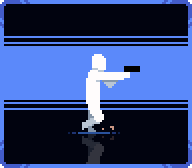
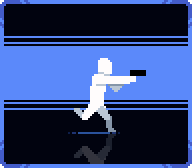
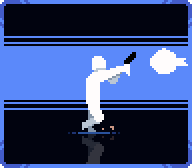
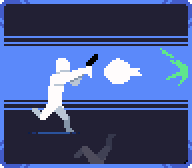
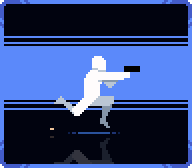
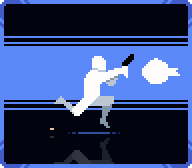
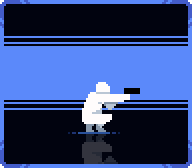
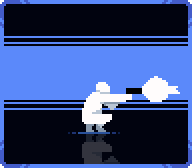
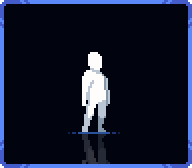
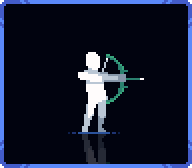
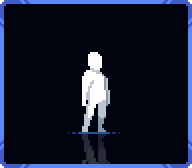
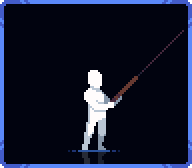
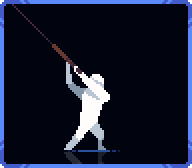
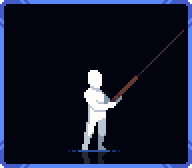
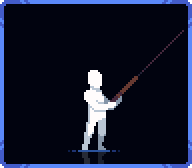
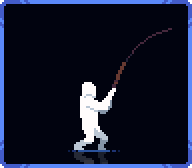
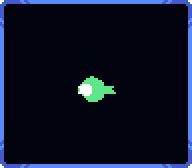
Comments
Log in with itch.io to leave a comment.
I really want this pack but I need 3 animations. Maybe you can draw them: brachiation horizontally, and diagonally. And the last one, when you stop from running, that basically is not a full stop.
Thanks!!!!! Amazing work!
Hi, thanks for the suggestions. Just to make sure I understand, by brachiation do you mean like swinging from trees and stuff? Or am I misunderstanding? And for the stop, do you mean like a run slide into stop, like a halting animation?
Hey!!! Thanks for the reply!!!!
Similar to Contra games: check Contra 3, when you are handing, that you can go horizontally doing "brachiation ". In Contra you can also do it diagonally. There are many games in which you basically are hanging from a celing. That animation would be cool to have.
The stop animation when running is a halting, yes! If you played Ninja Gaiden Ragebound, simply run and then just stop: you will see that the character returns to Idle position but not in a violent way; hence it does that animation.
Let me know if you need some references. Anyways, the pack is impressive. Really cool!
Thanks. Just to make sure, is this basically like the hanging/swinging animations that are already included or how would they differ (the one above the spin in the examples on this asset page).
There is a small run transition animation in the pack already as well, but I feel it might need improvement. I’ve added that to the todo list as well.
Thanks for the feedback :)
Picked up your bundle! Hopefully we get a 2026 edition at some point! Thanks for your hard work!
Thank you! I definitely plan on adding all the requests this year if only work could let up a bit :) But will definitely let you know. Thanks!
Hopefully, our king will have some time. Waiting for your comeback 👑
🤍
Greetings does anyone know of a enemies pack that would pair well with this asset?
Hi, have you checked out this pack: https://deadrevolver.itch.io/pixel-platformer-enemy-sprites
Could you add the crawl animation from the enemy onto this one?
Thanks - I’ve added this to the request list as well.
Hi Hi I LOVE this so much its so good omg. I know you must be very busy but if you ever had a chance can you make a collecting animation? (like from the groumd) either way very peak
Thanks for that and for the suggestion, added to the list.
There's no chance you'll work on a top-down player character, is there? :3
This is something I’ve been itching to make and started with a few prototypes. Unfortunately, work got in the way and I haven’t been able to work on any new assets. This is something I have planned though and hope to get to that soon :)
Happy to hear it's not been ruled out. I just wanna say that there aren't many top-down player characters out there, and those available have an extremely limited set of actions. With the talent that you have, it'd be a total hit. I'm sincerely hoping to see it one day :)
I agree with this. I'd love to see a top down pack in this style.
Thanks, I appreciate that and hope to continue on it soon.
Just want to echo these comments.
Ive owned this asset for a year now (superb work btw!) And a top down version is an instant purchase for me.
Letting you know about the interest from the community :)
Awesome, thanks!
This type of template makers does every pose except one of the most useful and needed. Rifle poses
Hi. Sorry about that. Rifle animations are still on the list, but I haven’t gotten to them yet, unfortunately.
Swimming animations and firing a pistol underwater, please 🥺. I tried to make one myself but it didn’t turn out well. My game prototype will be finished once I have those. I hope you can make new animations for us again soon. Your pack is the best!
Hi,
Sorry I haven’t been adding a lot of new animations recently. Got caught up with work projects and barely any free time. I’ve added these to the list, but unfortunately, I can’t say exactly when I’ll be able to create them. I really apologize and hope I get more free time soon to add these.
Thanks for the suggestions and congratulations on your prototype.
Thank you so much
Could u make it so I can pay on card instead of just paypal
Unfortunately, PayPal is the only option I have available in my location (Stripe is not available yet, sadly). If you could send me an email to deadrevolvermusic@gmail.com, I’d be happy to assist with an alternate method.
Hello, is there another way to pay that isn't PayPal? Unfortunately my country does not accept it, is it possible to pay with credit/debit card?
Hi - if you could please send me an email to deadrevolvermusic@gmail.com, I’d be happy to help.
Hey just a quick question, the way i have my game currently setup is that the arms rotate around the body depending on mouse position, is it possible with your sprites or is all the body one piece?
Hi, the pack contains the full body and the separated parts in the “Separated” folder allowing you to use the arms separately.
Hi! The product looks amazing, but I’ve got a small issue — I can only pay via PayPal.
Is it possible to enable a card payment option as well?
Hey again!
I actually ended up buying your asset on the Unity Store, but it only lets me open it inside the Unity Editor — I can’t download the actual files.
Would it be possible for you to send me the asset files directly here on itch.io if I show you the purchase receipt from the Unity Store?
Hi, yeah I’d be more than happy to create an itch.io download key for you. Could I ask if you could send me a message to deadrevolvermusic@gmail.com then I’ll send it there?
Hi! I have another question, how can i have the same slash animation while idle or moving? I cant match the idle animation (by cutting the sprite in half) with the run attack animation
Hi,
Sorry for my late reply as I was away for a while.
At the moment there is a slash animation for idle and a separate one for running. So I just wanted to clarify what you meant. Do you perhaps have an example of what you would like to achieve?
Thanks.
Switching between idle attack animation and running attack animation without having the legs match is inconsistent and it looks awful 😅
Hi,
Oh I understand what you mean now. To ensure dynamic switching between idle and running with the attacks, the best solution would be to use the separated parts in the separated folder. This will allow you to animate the lower body and upper body separately. Let me know if you come right with this or need any help.
Yeah, but for example, the idle lower part of the body doesnt match with the upper part of the run slash animation :(
Oh my apologies, it seems I misunderstood. So just to confirm, I should make a new idle animation with the exact same slashing motion as the run slash, is that correct?
Hi! I hope that you are doing well and I am fully implementing the UI and player animations now in my game. I was wondering if you could specify some about the frame rates and samples used for the animations in Unity since I have been using the base 60 samples in the animation tab but I’d like to clean up the animations :)
Hey. Thanks - hope you’re doing great too. Do you have Aseprite? The Aseprite files included have all the frame rate information which you should be able to see per animation.
Hi! Yes I have Aseprite. So say the idle has 100ms duration while the walk has 120ms duration, would I change the samples in Unity to 10 or 20 or whichever? May I ask the best way to space out the frames so that the animation is smooth?
I apologize for so many questions and I have appreciated your help, I’m just learning along the way :)
Hi - I’m so sorry I missed this response. So basically you just divide 1000 by the duration in milliseconds to get the FPS because of 1000ms being one second. So 100ms in Unity FPS would be 1000 / 100 = 10 And 120ms would be 1000 / 120 = 8 (rounded down)
Don’t apologize - I’m happy to help wherever I can.
Hey man, i just bought the pack but i dont see any "falling" animation, is there one?
Hi. The JumpFall frame is used for falling animations at the moment.
Thanks for replying, are you planning to make a separate fall animation? It would be really cool if you did! Btw i love the quality of this asset, keep it up!
Thank you. I’m planning on improving the jump and fall sprites to make them more animated and dynamic - will let you know once I get those added. Thanks for the feedback.
Hi man, first of all I love your work.
I bought your pack from the unity asset store a while ago (Jan 2024), How can i get the assets alone? I'm thinking on moving into Godot.
Thanks a lot :) Please send me an email to deadrevolvermusic@gmail.com then I’ll send you an access key for the itch.io version with the assets.
The quality of your work is insane. This is a must have all-in-one set for anyone hacking on a game engine. This is going to be so good for starting my Godot journey with :D
Thank you this means so much. Best of luck on your Godot journey! :)
Man, this is the Best 2D character in the website, Do you accept commissions? I whould love to have some Dual Dagger Attack Animations 🥹🫠
Hi.
Thanks so much, that means a lot. Unfortunately, I’m not doing commissions at the moment just due to the amount of work I have right now and no free time. But I’ve added that request to the list of animations to add to the next versions as soon as I do get time.
Thanks.
I really love this pack! would you add another two handed gun animation but like holding and firing a shotgun or rifle?
Hi. Thanks for the request. I’ve added this to the request list, to add as soon as possible.
Hi again My friend! hope u doing good, i whould like to know if it possible to make an Dash Attack sword animation? That whould help me A LOT in My project! I already bough the asset but I'll give a tip if You can help me with that :D
Hi. I’ve added this to the request list to add as soon as I am able to.
Can't I buy the bundle now? When will the bundled package be released
Hi. Sorry for the mistake on my side. I’ve released the bundle again.
Okay, thank you. After purchasing now, can I directly access the updated material content, or do I need to buy it again?
Thanks. You will receive all new updates without needing to buy it again.
Please, made a Riffle animations
Great suggestion—added that to the request list now. Thanks.
wanted to ask are you gonna add top-left and top-right dash to asset pack as in the video?
Hi, sorry for the late reply over the weekend. The top left and top right dashes were done by rotating the original dash animation by 45 degrees in-engine (and flipping it for the left version). But I’ll add that to the pack as well, thanks for the suggestion.
thank you!
I used this asset as a reference for the actions in my game. This help me a lot! Keep up the good work!
That’s amazing. Thank you so much.
This has been really helpful in developing the game I'm working on - thank you!
Consider developing a similar set of quadruped animations. That would be soooo useful to me.
Really happy to hear that :) Great request, I’ve added it to the request list.
Hey hey, I made a game using your assets for a game Jam.
https://xeraesh.itch.io/fracture-point
Hell yeah, that’s awesome!
i love this and aam having fun making something for the first time but im so so new to this im having trouble and could use a teacher loll
Hey, I’m happy to hear you’re having fun. I’d be happy to help anyway I can. What type of trouble are you experiencing at the moment?
im using godot and wating the step by step video on how to make a game but its using a different asset pack and with me trying to fallow it how hes doing it i hit a wall where i cant make the platforms for my character to move on
I see, so just to confirm, the issue is that the character doesn’t collide with the platform? Can you confirm if the collision mask / physics layer of the platform is correct and that your player’s collision mask is correct?
I really enjoy how versatile this whole set is. I made a small game for a jam with your assets (it's incomplete, but a work in progress lol). I can easily see myself making more with these.
Proto Runner
That’s awesome!
Lovely animations, dude! Any possibility of being able to add an idle to crouching animation?
Thanks for the suggestion - I’ve added that to the request list.
Much appreciated! Looking forward to the update. :)
More sprites please!!!!
amazing quality, love the whole bundle :3
Thank you :)
can i change the color only and use it in my game on steam
Yeah that’s perfectly fine.
This pack is exactly what I needed to do some no-fuss prototyping. I'm really glad to have found it, thanks so much for making it! (would also love it if someday you'd add stairs climbing and descending, lol)
Love to hear that. Thanks. Great suggestions too—I’ve added them to the to-do list.
amazing work mate
Thank you! :)
Hi! Is this possible to request a subset of animations to be decorated with a particular character skin? Could you please contact me?
Hey, thanks for the request firstly. At the moment I have a bunch of big projects so spare time is non-existent. As a result I wouldn’t be able to take this on at the moment, but could definitely add it to the roadmap if you want? Sorry about that.
Alright, thx!!!
Hey, I was wondering how is the copy right if I buy this pack, can I modify the animations and add others to it? (Not for selling, but to use in a game) Oh and is it possible to commision you for custom animations?
Thank you :)
Hey, yeah you can modify and use it in any way you want :) I am unfortunately not currently doing commissions due to the large number of ongoing projects I have right now. Sorry about that.
Best regards, Dylan
I don’t have PayPal in my country, any suggestion how can I buy this pack?
Hi. Unfortunately itch.io only allows me to use PayPal in my country. If you could send me an email to deadrevolvermusic@gmail.com, I’d be happy to provide an alternative method there.
Hey man! Great work, I have contacted you for the whole bundle via email too! 💪
Thanks, I’ve sent a response.
Just thought of something. May be time consuming but what if you made a pack of cosmetics. When people buy the assets they can simply load the cosmetics over the player animations. I've seen this done by 1 person and I think it's a pretty cool idea.
That’s such an awesome idea, definitely writing that down to do once I get the time. Thanks for the suggestion.
No problem!